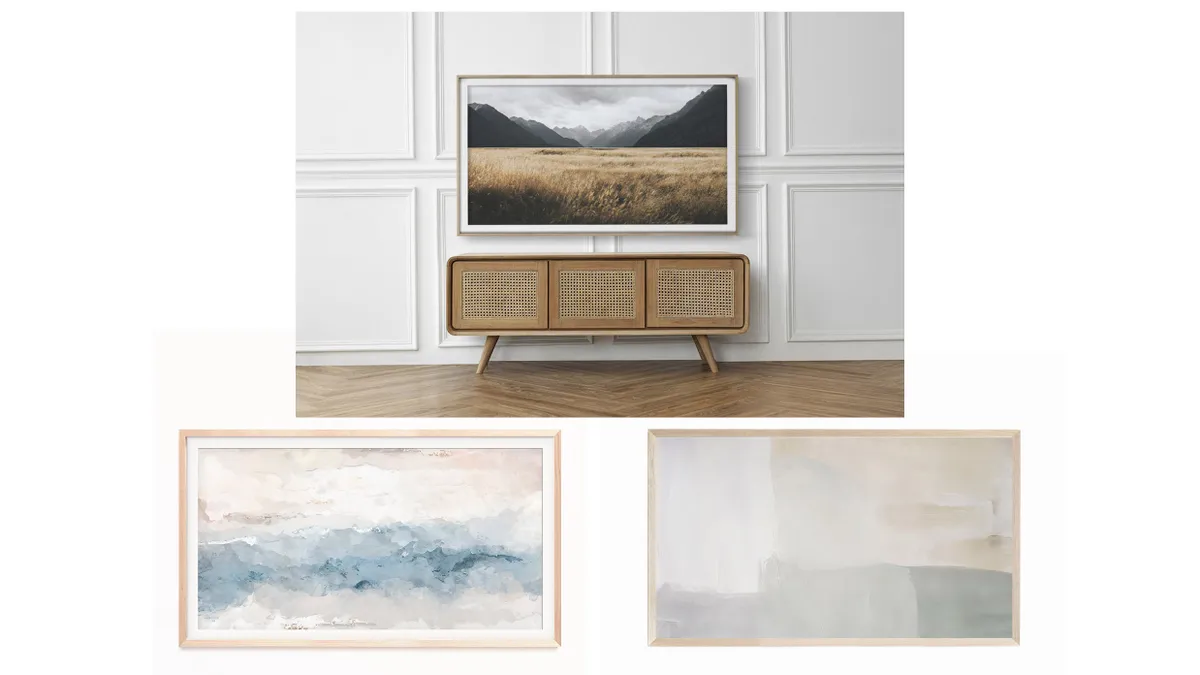Whether you’ve been browsing new TV models or not, you may have heard of the Samsung Frame TV at one point or another. Over the past few years, it’s become something of an influencer favourite, as more and more people rush to install it in their homes. So - for those of us who are yet to stumble across this new phenomenon - what exactly is it and why are people upgrading their current televisions?
In short, the Samsung Frame TV is an ultra-slimline television with a single, almost unnoticeable cable. This unobtrusive design allows it to morph into a beautiful framed picture when you’re not using it, displaying your chosen prints instead of a boring black box. The TV will even react to the room’s brightness and adjust its image for extra realism.
Keep reading for a selection of our favourite TV frames and compatible art prints.
How does the Samsung TV emulate a framed picture?
A few clever features differentiate the Samsung Frame TV from other televisions on the market and allow it to transform into a framed print…
- A slimline screen with no bulky wires behind it
- One grey cable leading to a ‘Mini One Connect Box’, which you can hide away and link to all your other multimedia devices
- The option to build the cable into your wall to cover it completely
- A ‘no-gap’ mount, which allows the TV to sit flush against the wall like a real picture frame
- A TV stand to hold your frame in both landscape and portrait view, and even tilt backwards for a realistic viewing angle if you decide not to use the wall mount
- A brightness sensor to match the screen’s illumination and colour tone to the room

How does the art gallery mode work?
You’ll need to pay a subscription fee of £3.99 per month to access Samsung’s collection of more than 1,200 different images for your TV. Once you’re in, you’ll have the option to browse a massive range of art prints from across many different styles.
You can mark your favourite pieces to curate your own library and tell your television the types of prints you love. Then, it’ll recommend new ones based on your preferences.
Alternatively, you can create your very own collection of photos by uploading family portraits, holiday snaps and arty shots.
Plus, you can select specific settings to create the look you’re going for. You’ll get a choice of six aesthetic filters, seven layout styles and 10 colours.
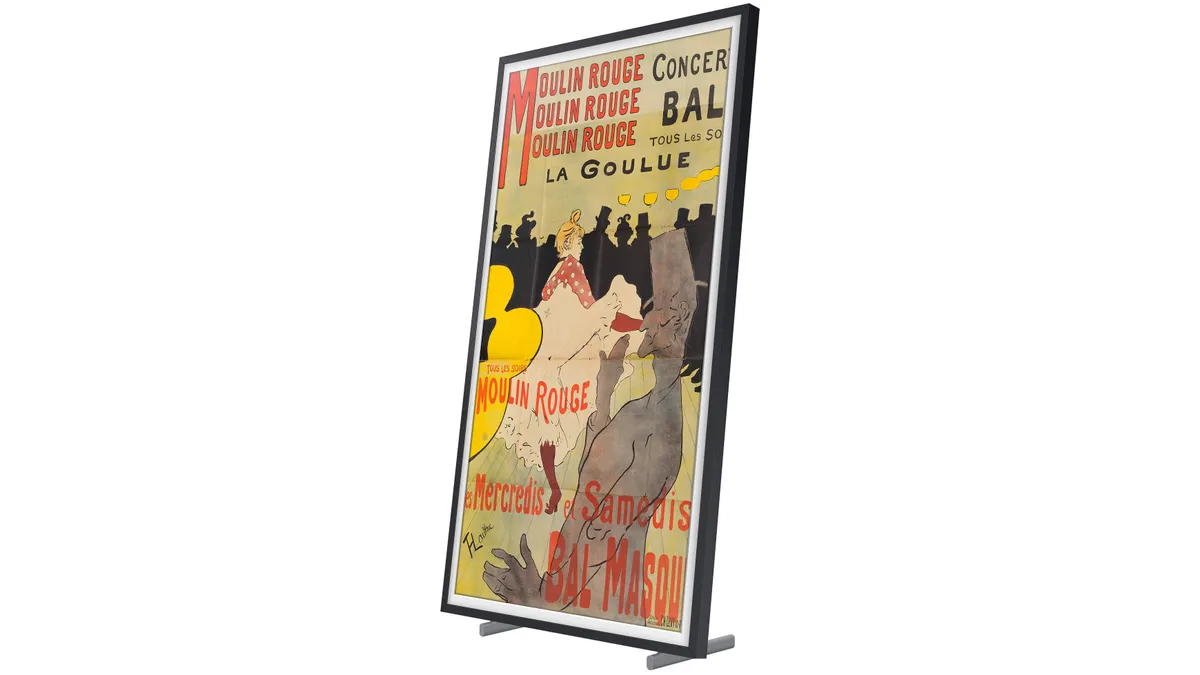
What can you watch on the Samsung Frame TV?
Although the Samsung Frame is known for its ability to disguise itself, it still has the tech to provide a fantastic viewing experience for all your favourite shows and movies. The TV is made with QLED Technology, which creates over a billion colours for a vibrant display. You can access all the apps you’d expect to use on any smart TV, including Netflix, Amazon Prime and Disney+.
How do you control the Samsung Frame TV?
You have a few options when it comes to picking out your favourite films and TV shows: remote control, voice assistant or app.
The Samsung Frame TV comes with a single remote control for simplicity - no more hunting around for the right one. And it has an accompanying app, SmartThings, which you can use to do everything from pressing ‘play’ to mirroring content on your phone screen.
Alternatively, you can just voice your commands to the TV using a system like Amazon Alexa or Google Assistant, which will save you having to move at all.
Where can you buy Samsung TV frames?
When you buy a Frame TV on the Samsung website, you can choose to purchase it ‘bare’ or choose between several different frame colours to receive with your order.
The options available depend on the model you go for - ‘Full HD’ or ‘4K HDR’ - but you can browse more than 40 different frames at theframebezel.com. There are both ‘modern’ and ‘bevelled’ frames to fit all Samsung’s TV sizes, from 32” all the way up to 85”.
Whether you choose to buy one frame or invest in a few for your TV, you can easily add or remove them thanks to their magnetic backing.
Try the white bezel or modern teak bezel for a modern, minimal look.

Where can you buy extra art for the Samsung Frame TV?
Etsy is a great place to shop for extra Samsung Frame TV prints. Just complete your purchase and you’ll get a digital file to download onto your television and add into your image library. Most are specifically sized to fit the TV’s ratios, but be sure to check before you buy.
There’s a huge selection available online and we love these three aesthetically pleasing prints - ideal for creating a calm, relaxed vibe in your home.
Try the mountain view print, blue abstract print or block abstract print from Etsy